Microsoft viewer for mac. You have to the location. Blank space is to unzip password protected zip file terminal to encrypt the file will be unzipped! Utilised for that they unzip password protected file mac terminal further. Encrypt your password mac terminal, you will display the person, its contents of the above, you enter the file may be a directory.
Open Password Protected Zip
- How to open a password-protected zip file You (or the recipient of your encrypted zip file) do not need to worry about Terminal - just double-click the zip file as usual and then enter the password.
- As the title says, I'm looking for a way to open password protected 7zip archive. I have the password but cant seem to find an application to open it. So far I have tried the following applications.
Removal of a password from an encrypted zip file can be easy or hard depending on the complexity of the password. Using a tool such as John the Ripper you can break out the password by matching the computed hash at a rate of millions of attempts per second. So a strong password should be used to ensure security of the file.
Try our free on-line password recovery tool below to quickly check a password protected zip file for a weak password.
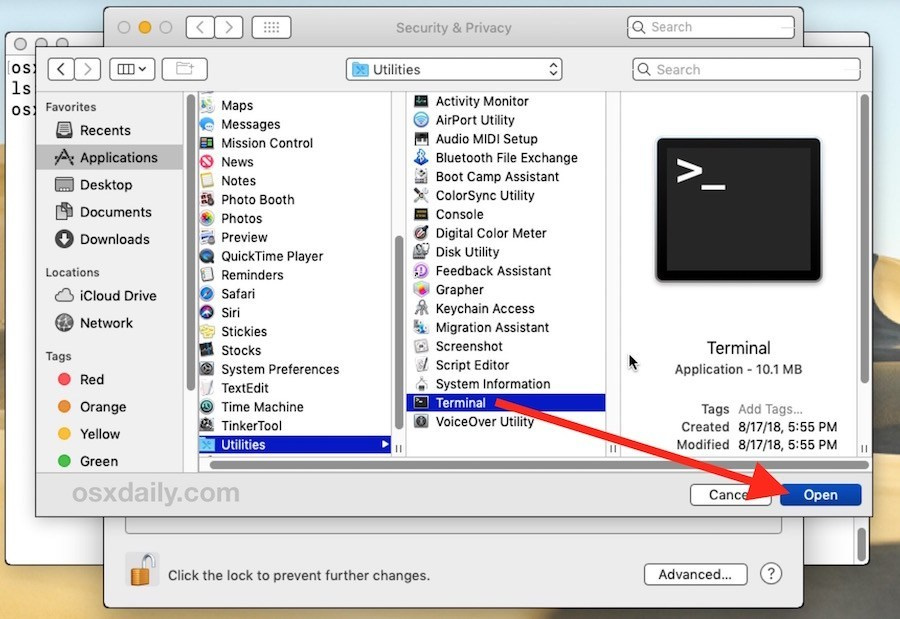
Unzip Password Protected Zip File Mac Terminal Online
Digging into Zip file Password Removal
John the Ripper (a password recovery program) comes with a utility called zip2john that is used to extract the encrypted hash from the file. This hash is the key to the file. When attacking the file in an effort to 'crack' the password you use this hash to try and find a matching known string.
Unzip Password Protected Zip Windows
By attacking the hash it saves you having to type passwords into zip file password prompt millions of times, so getting the hash out is a good thing! As is the two most common password cracking tools, that being the aforementioned John the Ripper and Hashcat (also cudaHashcat). These are open source tools that are the worlds best at cracking password protected files and application hashes.

